News
How To Hide Likes On Instagram? Here’s The Guide
If you’re an Instagram user and you like to scroll your feeds every day, you must have noticed that in a few posts, you can not see the exact count of likes that the post has received. It will only show liked by others and not the count.
But how did they do it? If you’re also among those who’re still unaware of this newly launched feature of Instagram, then this guide is going to work as we’re going to talk about how to hide your Instagram post likes.
Let’s take a scroll.

How to hide Instagram likes from your posts?
These are the step-by-step guide that you can go through and know how you can easily hide the number of likes from your Instagram posts.
Note- This is applicable for both, posts and reels.
- First, you need to open your Instagram app on your mobile device and tap on your profile page.
- Now for the next step, tap on the three horizontal lines in the top right corner of the screen and access the menu.
- From the menu, tap on “Settings.”
- Scroll down a bit and tap on “Privacy.”
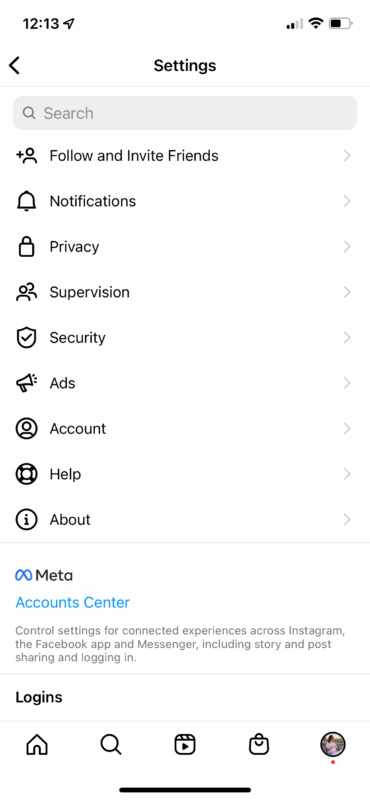
- Under “Connections,” tap on “Posts.”
- Tap on the “Hide Like and View Counts” option.
- Enable it.
Voila, it’s done. You do not need to do anything else, and you will be able to hide all the likes on all your posts from your followers. However, you will be able to see all the likes even then.
Wrapping up,
So this is how you can easily hide all your Instagram posts without any hassles. This method that we have shared is easy and can be done without using any third-party app. If you still have a question or query regarding the same, comment below and let us know.
FAQ
- Can I hide the number of likes on individual posts?
Yes, you can easily select to hide the number of likes on individual posts by turning on the “Hide Like and View Counts” option before posting the content. You can also go back and hide the number of likes on previously posted content by editing the post and enabling the option.
2. Will hiding likes affect engagement on my posts?
Hiding likes may actually have a positive impact on engagement, as it can encourage users to focus more on the content itself rather than the number of likes. It may also help reduce the pressure on users to post content that is solely focused on gaining likes.
3. Can other users still see my likes?
No, other users will not be able to see the number of likes on your posts if you have enabled the “Hide Like and View Counts” option. However, they will still be able to see the content of your posts and any comments that they have done.
4. Can I still see the number of likes on other users’ posts?
If a user has chosen to hide the number of likes on their posts, you will not be able to see the number of likes on those posts. However, you will still be able to see any comments and the content of the post itself.
5. Will hiding likes affect my Instagram algorithm?
Hiding likes will not have any impact on the Instagram algorithm, as it your engagement is primarily based on the quality of content, user engagement, and relevance to the user’s interests.
