News
How to Turn Off Business Account on Instagram- Here’s How
Dealing with Instagram’s business account features can be such a headache sometimes! If you’re also feeling frustrated and just want to go back to a regular old personal account, I hear you loud and clear.
Fortunately, the process to turn off your business account on Instagram is relatively simple.
Today, let us talk about how to turn off your business account on Instagram and what could be the consequences of the same. Let’s get rolling.
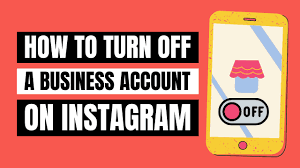
How to turn off a business account on Instagram?
I understand that you might get that urge to turn off your business account for once and all and start using your old personal ones. However, for that, you need to follow these given steps that are vital to achieving the results. Let’s take a look ahead-
- Go to your Instagram profile and tap on the three horizontal lines in the top right corner.
- Select “Settings” at the bottom of the menu.
- Click on “Account” and then scroll down to find “Switch to Personal Account“.
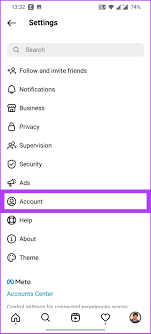
- Instagram will prompt you to confirm that you want to switch back to a personal account.
- Confirm your decision and your account will be switched back to a personal account.
Few essentials to know while switching the Instagram business account to personal
There are a few things that you should know if you are switching your Instagram business account to a personal one. Following are the things that you must know-
- Analytics and Insights: If you switch back to a personal account, you will lose access to the analytics and insights that come with a business account. So, if you rely on this information to track your performance on Instagram, you should think twice before making the switch.
- Contact Button: If you have set up a contact button on your Instagram business account, it will be removed when you switch to a personal account. This means that people won’t be able to contact you directly through your Instagram profile anymore.
- Linked Accounts: If your Instagram account is currently linked to a Facebook page, switching to a personal account will unlink it. You will need to relink your accounts manually if you want to keep them connected.
- Advertising: If you have any active advertising campaigns running on your Instagram business account, switching to a personal account will not affect them. However, you won’t be able to create any new campaigns unless you switch back to a business account.
- Branding: If you have built a strong brand identity on your Instagram business account, switching to a personal account may impact your branding efforts. Your followers may wonder why you’ve switched back to a personal account and it could affect their perception of your brand.
Overall, it’s paramount to carefully consider the impact that switching from a business account to a personal account will have on your Instagram presence before making the switch.
Wrapping up,
And that was it. I have tried including all the information that you may find useful while switching your Instagram business account to a normal one. If you are still stuck at some point, please let us know and we will get back to you soon.
FAQ
1- Will switching to a personal account delete my posts and followers?
No, switching to a personal account will not delete your posts or followers. Your account will remain the same, but you will lose access to the analytics and insights that come with a business account.
2- Can I switch back to a business account after turning it off?
Yes, you can switch back to a business account at any time. Simply go to your account settings and select “Switch to Business Account.”
3- Will I lose my Instagram business account data if I switch to a personal account?
No, you will not lose any of your Instagram business account data if you switch to a personal account. However, you will lose access to the analytics and insights that come with a business account.
4- What happens to my Instagram ads if I switch to a personal account?
If you have any active advertising campaigns running on your Instagram business account, switching to a personal account will not affect them. However, you won’t be able to create any new campaigns unless you switch back to a business account.
5- Do I need to have a Facebook page to switch to an Instagram business account?
No, you don’t need to have a Facebook page to switch to an Instagram business account. However, having a Facebook page can help you to connect with your audience and increase your visibility on both platforms.
