News
How to Use Filters to Improve Your Instagram Photos?
If you want to become smart, especially in this techno-savvy world, then the first and foremost thing that you should have is a smartphone. Some use smartphones for educational purposes while others use them to have fun.
There are many social networking sites like WhatsApp, Facebook, Orkut and Twitter, Telegram but the only ‘gram’ that can make you really smart is ‘Instagram’.
But do you think just having an account on Instagram is enough? I think not.
Let’s try to understand how we make our Instagram account more interesting.
To make our Instagram photos more interesting we can increase their visual appeal. In the next few minutes, we will understand this concept through some really easy steps.

Step 1: Click the Photo
The first thing you need to do is take a photo of the thing you want to upload.
Now, there are two steps to carry out this task.
- You can either open the camera of your phone and click pictures
- Otherwise, you can go to the Instagram app and use the inbuilt camera.
The inbuilt camera also allows you to use various filters and you can also apply colours to your photo.
Step 2: Use the Instagram App
Now you can also use your Instagram app on your phone to capture exciting photos of the thing you want to upload. Here’s how you can do it.
- Open the Instagram app from your smartphone
- Click on the + sign on the home screen.
Step 3: Select the Photo
Photos are a window to the heart so in order to select the perfect photo you need to follow the following steps.
- Select the photo you want to upload from your phone’s gallery.
- Click on → . Then you will be taken to the next window.
Step 4: Resize the Photo
Suppose your photo is not in perfect shape, then you must be wondering what needs to be done. Here’s a way that you can do it.
- Resize your photo using the <> button at the bottom.
Step 5: Apply Filters
Filters enhance the beauty of your photo manifolds. Here‘s why you can do that.
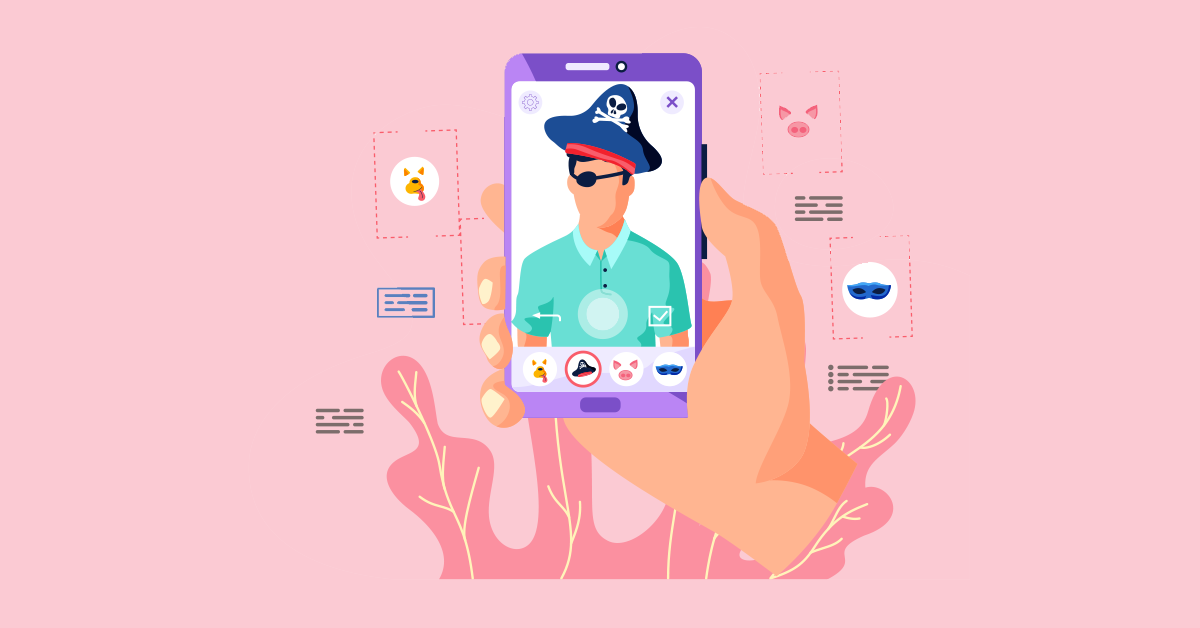
- Once you hit →, the app takes you to the filter screen.
- Here you have to tap on any of the filter thumbnails at the bottom- For example Gingham. There are other filters also like Clarendon, Moon etc.
Step 6: Make Further Edits
Here are some of the steps to make your photo more appealing.
- Before you hit → you can make a few edits by clicking on the Edit button at the bottom.
- In this area you can adjust the brightness, you can add further contrasts, can add highlights etc.
- Apart from these, you can choose the last filter as well which enables you to make further edits.
Step 7: Go to the Next Step
What’s the use if you can’t move?
- Once you are done with the editing click on →
Step 8: Add Captions, Music, Location
Location, music and tagging other people are the most important things.
- In the next step, you will be directed towards a new window where you can add a suitable caption, tag other people, add location, and add suitable music. Apart from these, you can share this photo on other social networking sites also like Twitter, Tumblr etc.
Step 9: Have Fun with Your Photos
Once you are done with all the edits, you are ready to have fun with your Instagram photos and thereby increase your followers.
Conclusion
So, we may conclude that in order to make our Instagram account more interesting and funny, it’s important to add colour and fun to our photos. Instagram not only enables you to share your photos but also enables you to create your own identity and your own community.
Frequently Asked Questions
Ques 1: How can I make my photos more appealing?
Ans: You can either make use of a tripod while clicking photos. Good lighting is one of the prerequisites. A proper balance should be maintained while clicking the photos.
Ques 2: Is there any way that I can appear taller in my photos?
Ans: Technically you can’t appear taller. But you can place your camera at the bottom and click the photo this will make you appear taller.
