News
How to Turn Off Comments on Instagram- Step-by-Step Guide
Getting too much negativity on Instagram and want to turn your comment section off but got no clue how to do that?
Well, all you need to do is to go through this article as here, we are not going to only talk about how to turn off comments on Instagram but will also tell you about how you can limit your comments, block someone’s comment specifically, ignore comments on Insta live and much more.

So what are you waiting for? Let’s start reading.
How to Turn off Comments on Instagram?
Instagram comments can be such a pain sometimes. Especially when you have a public account, people try to troll you. They make negative and offensive comments that surely can disturb you.
If you’re also in the same boat and are tired of dealing with negative or spammy comments on your posts, knowing how to turn off comments on Instagram can do wonders.
Here’s a step-by-step guide on how to do it:
- Open the Instagram app on your phone and go to your profile.
- Select the post that you want to turn off comments for.
- Tap on the three dots in the top right corner of the post.
- From the options that appear, choose “Turn Off Commenting.”
- A confirmation message will pop up asking if you’re sure you want to turn off commenting. Tap “Turn Off” to confirm.
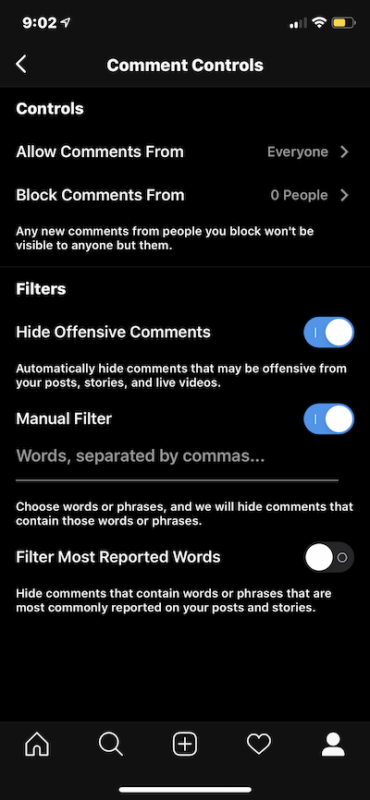
6. Voila! Comments are now disabled on your post. You’ll know it’s worked if the “Comment” button is greyed out.
Now you can finally take a deep breath and relax, without worrying about trolls or spam filling up your comments section. Enjoy the peace and quiet!
Can We Turn off Comments on a Published Post?
Yes, even if you want to turn off the comments on a post that has already been published, the method is pretty much the same. All you need to do is to follow the same method shared above and turn off your comments.
Can We Block Comments from Instagram?
The answer is yes, If you’re looking for a way to block comments altogether, you’ll be happy to know that there is a solution.
Here’s how to do it:
- Open the Instagram app on your phone and go to your profile.
- Tap on the three horizontal lines in the top right corner to open the menu.
- Select “Settings” from the menu.
- Tap on “Privacy.”
- Scroll down to find “Comments” and tap on it.
- You’ll see an option that says “Block Comments From.” Tap on it.
- Enter the usernames of the accounts that you want to block from commenting on your posts.
- Once you’ve entered the usernames, tap “Done” to save your changes.
That’s it! Now those annoying commenters won’t be able to leave any more comments on your posts. You can finally breathe a sigh of relief and enjoy a stress-free Instagram experience.
How to Hide Offensive Comments on Instagram?
If you are not aware already, let us tell you that there’s an option of hiding offensive comments as well. You can easily hide the offensive comments by following the steps given here-
- Open the Instagram app on your phone and go to your profile.
- Tap on the three horizontal lines in the top right corner to open the menu.
- Select “Settings” from the menu.
- Tap on “Privacy.”
- Scroll down to find “Comments” and tap on it.
- You’ll see an option that says “Hide Offensive Comments.” Toggle the switch to turn it on.
- You can also add specific words, phrases, or emojis that you want Instagram to automatically hide in the “Keywords” section.
- Once you’ve made your changes, tap “Done” to save them.
How to Turn off Comments on Instagram Live?
There are many people who also like doing Instagram Live and if you don’t want people to comment, here’s how you can turn it off.
- Open the Instagram app on your phone and start a live stream.
- Once the live stream is up and running, tap on the three dots in the top right corner of the screen.
- Select “Turn Off Commenting” from the menu.
- A confirmation message will pop up asking if you’re sure you want to turn off commenting. Tap “Turn Off” to confirm.
- That’s it! Comments are now disabled during your live stream.
Extra tip- If you change your mind and want to turn comments back on, you can simply tap on the three dots again and select “Turn On Commenting.” Easy-peasy!
Wrapping up,
That was all about Instagram comments and how to turn it off. We have tried including as many options as we could. However, if you still think that we left something, feel free to remind us( We are humans, after all!). Also, for more such blogs and related information, keep reading.
FAQ
1- Can I turn off comments on a post that’s already been published?
Yes, you can! Simply tap on the three dots in the top right corner of the post and select “Turn Off Commenting.”
2- Can I turn off comments on multiple posts at once?
Unfortunately, no. You’ll need to turn off commenting on each post individually.
3- Will turning off comments affect my engagement?
It’s possible that turning off comments could affect your engagement, as comments are one way that Instagram determines how popular a post is. However, if you’re dealing with negative or spammy comments, it’s better to prioritize your mental health and well-being over engagement metrics.
4- Can I still reply to comments if I turn off commenting?
No, you won’t be able to reply to comments if you turn off commenting. However, you can always turn to comments back if you want to engage with your followers.
5-Can I turn off comments for a specific person or account?
Yes, you can! Simply block that person or account from commenting on your posts by following the steps in the “Block Comments” section above. Also, we have shared the whole process above. You can go through it and apply.
